I've anticipated the OpenAI web browser since the Operator Agent preview back in December 2024. This preview, like many, was fairly half-baked but offered a glimpse into the future. Today we're getting a much fuller picture.
Why the Browser Still Matters
For quite a while, it’s been clear that the browser is the primary place consumers benefit from AI. For most of us, it’s the default gateway to all things digital. The idea of an intelligent chatbot sitting alongside you, quietly handling online tasks, and available to dig deeper into any topic always made sense to me. It's the next step towards our sci-fi future. With ChatGPT Atlas, I’m happy to say it’s finally real.
The browser space has been ripe for disruption for a long time. Chrome came out in 2008 and effectively ended the browser wars. Since then, I’ve tested nearly every contender—Brave, Arc/Dia (which I loved), Orion, Comet, Helium, Zed, and Strawberry. Each had promise, but none fundamentally changed how I worked. Atlas feels like it might.
First Impressions: Fast, Polished, Beautiful
Atlas is gorgeous. The interface is responsive, clean, and refreshingly intuitive. For nearly every daily use case, Atlas "just works". It supports Chrome Web Store extensions, DevTools are built in, and most settings are remarkably polished for an early release.
One sweet interface win: the ability to pin tabs and scroll through them. With pinned tabs, I keep what matters most: my Gmail, calendar, Asana project dashboard, and GitHub anchored where muscle memory expects them. Scrollable tabs is another quiet win, letting me flip through a busy workspace without turning my tab bar into unreadable icons.
And since Atlas integrates ChatGPT directly, there’s no need to keep it pinned—its presence is woven into the experience.
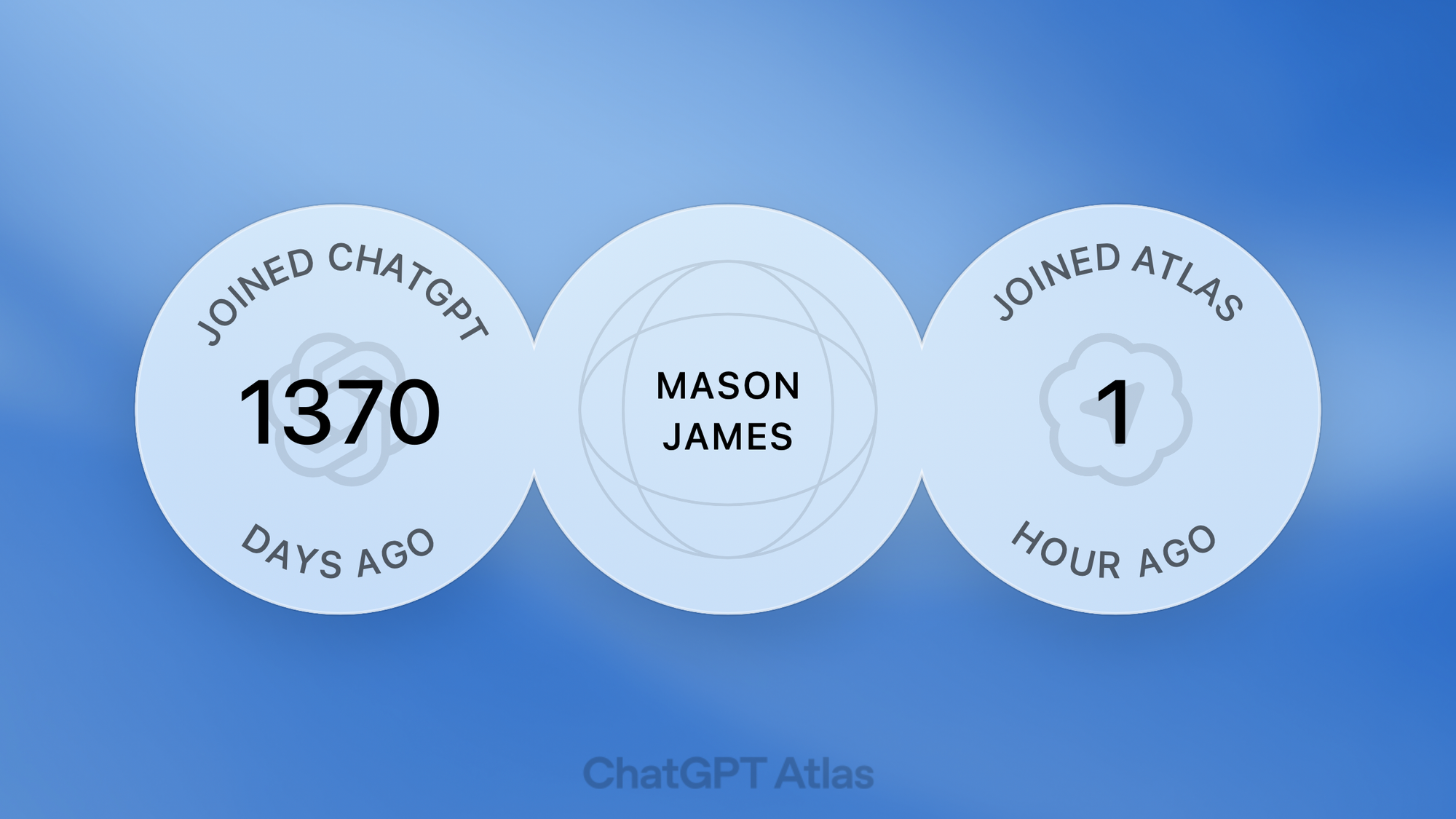
The Atlas Agent: A Game-Changer
The "Agent” feature might be Atlas’s most transformative element. Think of it as the bridge between AI chat and browser-native intelligence. You can move your AI agent seamlessly across tabs—carrying context, memory, and understanding with it.
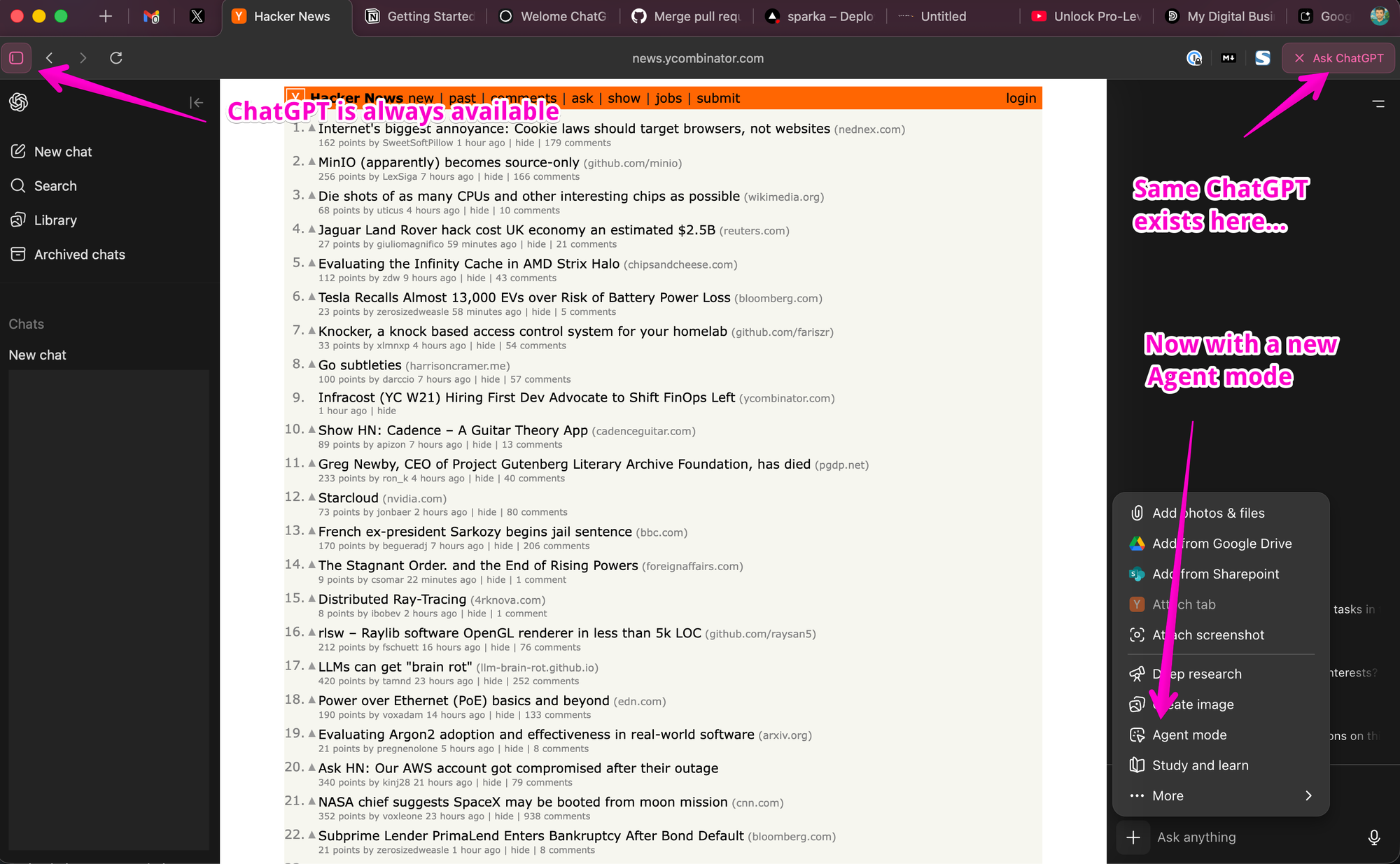
Some might ask, Why do I need this if I already have ChatGPT? The answer is simple. Just as Codex is the best way for developers to use GPT-5, Atlas is best for knowledge workers. It’s not really even about chatting. It’s about acting. Having an assistant that follows you around the web, understands your tasks, and responds in real-time changes the entire approach to digital work.
Agent mode will take any task you give it and get to work in that tab. It can fill out forms, use your login credentials (with permission) and complete it's objective with solid results. There are still failures, but the progress is amazing.
In the near future, I expect the ability to save Agent mode instructions and have ChatGPT schedule those to run at specific times, run through the steps, and provide a status report on completion.
That's when we'll truly begin to see the power of automation with agentic browsing. I've been previewing an app called AutoTab for over a year; it nails this specific setup and offers an excellent UI/UX to refine your "scripts" one step at a time. I expect we'll see something like this (remember Chat GPT Tasks?) in the coming months.
A Wishlist for the Next Update
Atlas isn’t perfect, but it’s early days. Besides continuing improvements to the Agent, here’s what I’m hoping to see next:
- Native passkey support: A must for secure, passwordless authentication.
- Daily Pulse homepage: Imagine opening your browser and seeing a personalized dashboard—a true “heads-up display” for your day. Pulse is already surfacing relevant updates (like local zoning or agricultural policy changes I care about), and I can easily see this evolving into a full-featured command center.
- Audio cues for Agent activity: Subtle notifications when Atlas needs input would make multitasking smoother. When you don't respond to Agent within a given period of time, it pauses the session.
- @Mentions across tabs: Loop multiple pages into one conversation thread—especially useful for research workflows.
Example: Image having Agent working with various spreadsheets or working between a Google doc and Asana. - Profile support: The potential here is intense. I can imagine a “Work” profile that automatically uses GPT Enterprise with your company’s private context, and a “Personal” profile tied to your own notes and preferences.
- Codex CLI integration: This closes the loop between local development and browser-based AI, enabling seamless automation of everyday tasks directly from your workspace. I’ll explore this more in an upcoming post.
Where This Is Headed
If the last decade was about searching the web, the next may be about collaborating with it. Atlas hints at that shift. It turns the browser from a passive tool into an active partner; one that understands your work, learns your preferences, and helps you navigate both data and decisions.
It’s still early, but the experience feels like the beginning of a new interface era which creates several open questions:
- What does OpenAI intend to do about ad blocking? (chrome stopped supporting popular ad blockers last year)
- What else will OpenAI bring into Atlas? How should extension builders think about Atlas as a default possibility for their users?
- When will Atlas, generate the interface for content in addition or instead of the default interface on a site? (Anything from helping readers with accessibility issues, translation, to other ways that tailor the web more specific to an individual)
If OpenAI plays this right, we might soon stop thinking of it as “a browser” altogether. It's possible we're seeing the true operating system for the intelligent web.
ChatGPT Atlas: Agents are Here
Just as Codex is the best way for developers to leverage GPT-5, Atlas is best for knowledge workers. It’s not about chatting. It’s about acting.