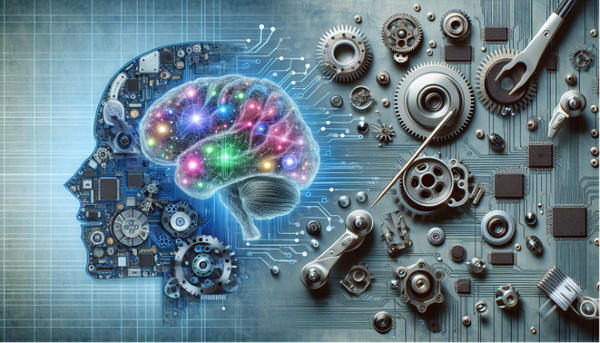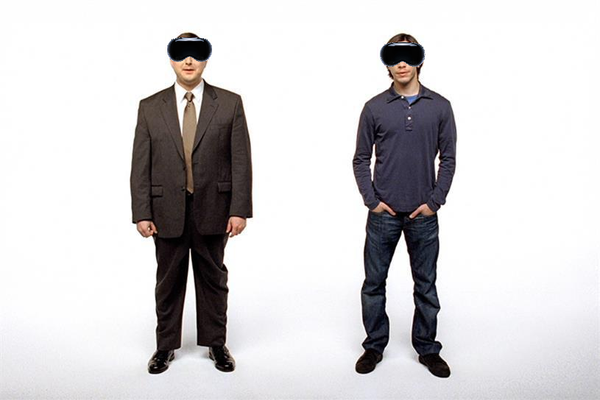Navigating the World of AI Chatbots: A Comparative Overview of Chatbot UI and AnythingLLM
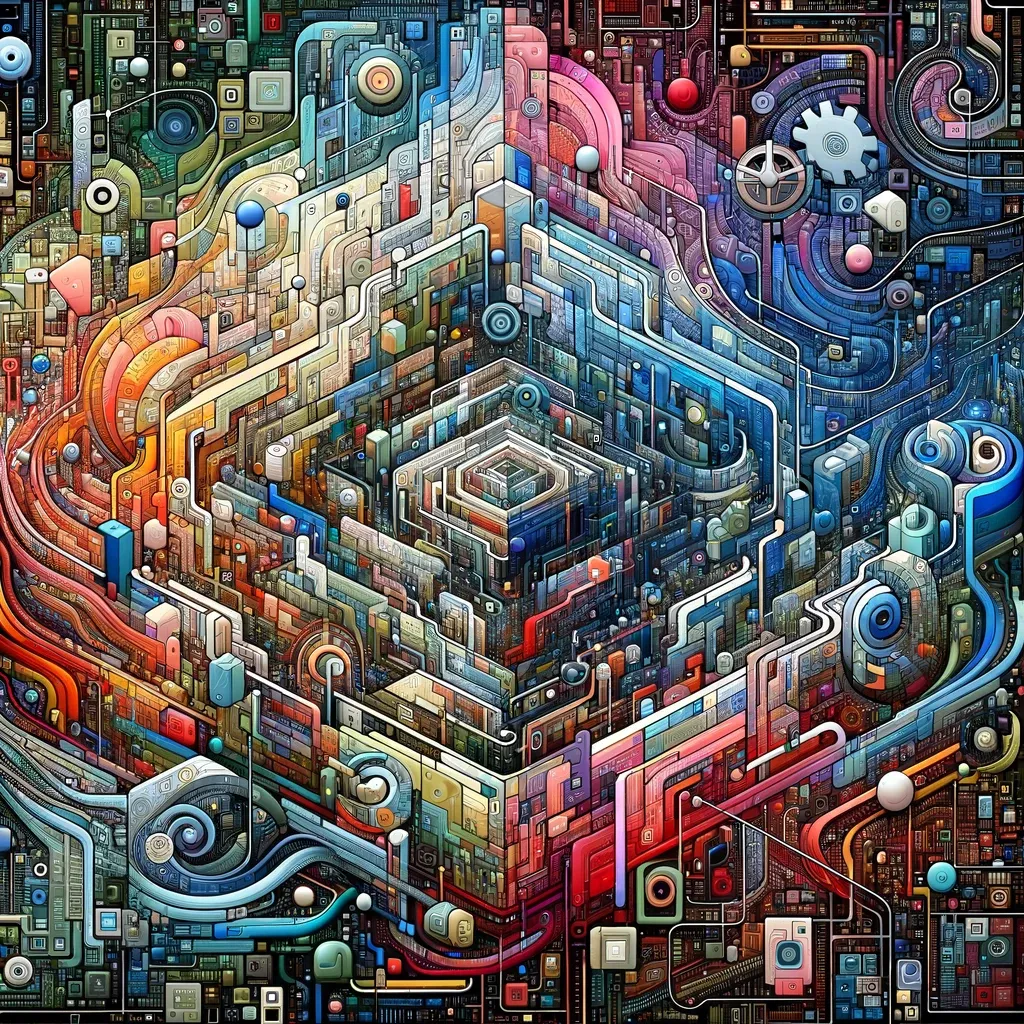
Since mid-last year I've been testing out hosted web apps that allow users to chat with various LLMs. Today I'm giving a brief overview of the 2 that I have been using the most, and where you can even give these awhirl for yourself here on the site.
Both of these projects deserve a ton of credit for putting together worthwhile software that anyone can download, modify, and use. To get started you'll need to be familiar with .git along with basic configurations via environmental variables, and minor code editing. If that sounds intimidating, checkout the ReadMe file in each project to learn more. Many open-source projects provide step-by-step instructions for installing/setting up the project in their readme.html file of the repo.
Chatbot UI
The first project I began testing is Chatbot UI by developer McKay Wrigley. The original version allowed for a simple web interface that connected with OpenAI's API and stored conversation in the browser cache. As of version 2.0, however, the scope of the software has expanded significantly, allowing a wide-range of State-of-the-Art, closed, and open-sourced models.
The app now works with Supabase (which is also open source) which serves as the database for the entire app, allowing for authenticated mult-user experiences, with chat conversations stored for each user.
To connect with your own model ChatBot UI leverages Ollama, another favorite project and really the best way to load custom models locally IMO. I haven't spent as much time setting up a hosted Ollama instance, mostly due to ongoing hosting costs, but if there is interest, I'm debating a central ollama instance that could be accessible to multiple web apps.
At any rate, if you want to try it for yourself, signups are open for a limited time while I continue testing and tweaking the bot. This will give you access to the latest GPT-4 Model by default, but if you have your own model API Keys, the app supports Gemini, Claude, Perplexity, and Mixtral as well. Give this open source chatbot a try and let me know what you think!
AnythingLLM
This app has a much simpler installation process as well as well thought-out code. It doesn't have the same feature set as Chatbot UI, but with multiple developers and frequent updates, I could see this overtaking Chatbot UI as my go-to favorite. AnythingLLM also allows you to connect with various models via API Keys or your own hosted version of Ollama.
They've got a nice video showcasing the ease of setup and features:
AnythingLLM also has a focus on being able to review/chat through your own documents. Essentially, you can provide specific documents to the chatbot and then it will pull from that, specifically, to provide responses. There is some evidence that this helps reduce hallucinations, but in my own experiments I haven't found this to be more compelling (yet).
The final exciting bit, to me anyway, about AnythingLLM is that they have various branches in the repo to help you get started quickly - whether you're looking to setup a hosted solution, local, or even a full contained one-click app. I'll have more thoughts on those types of solutions over the coming weeks.
I have also setup AnythingLLM on my own server for testing. For now you'll need to reach out directly to access this model.