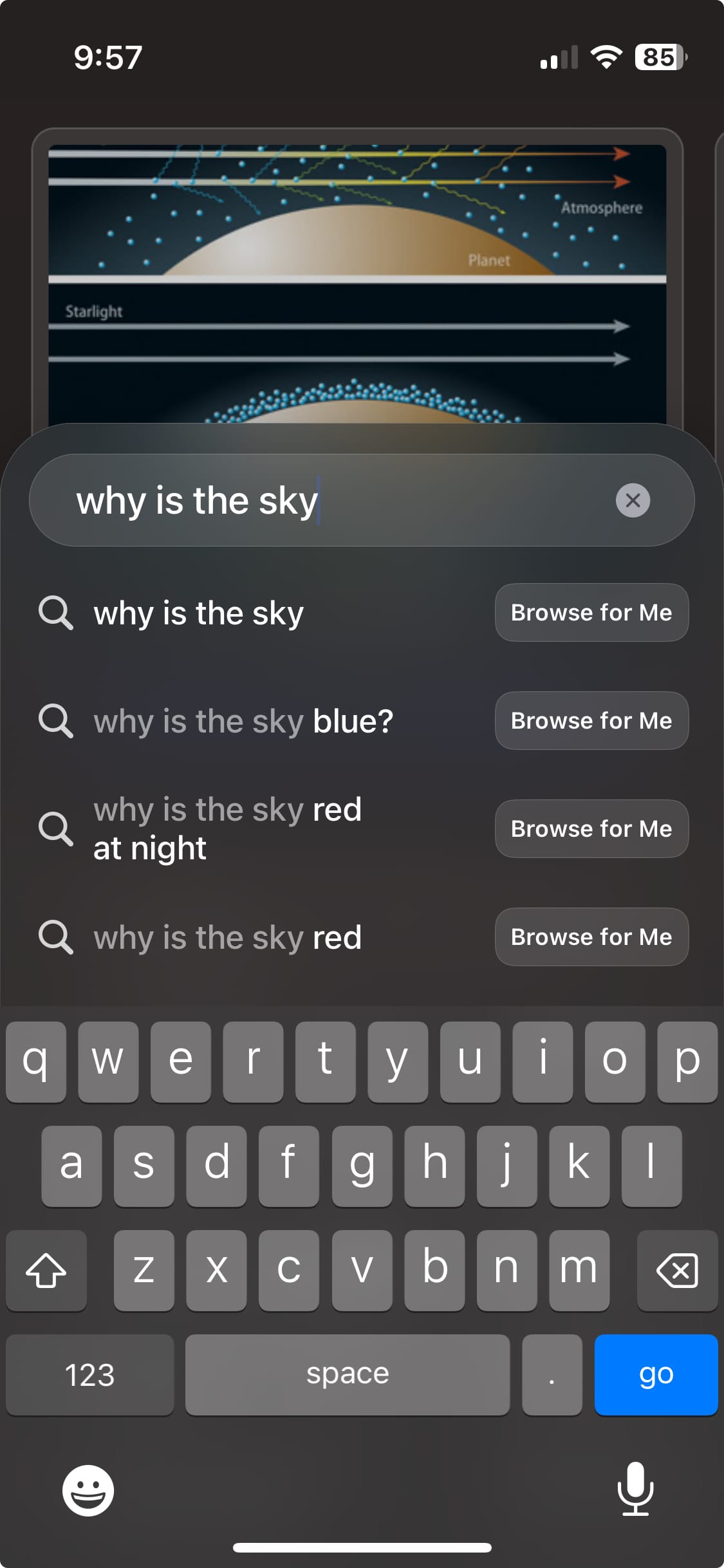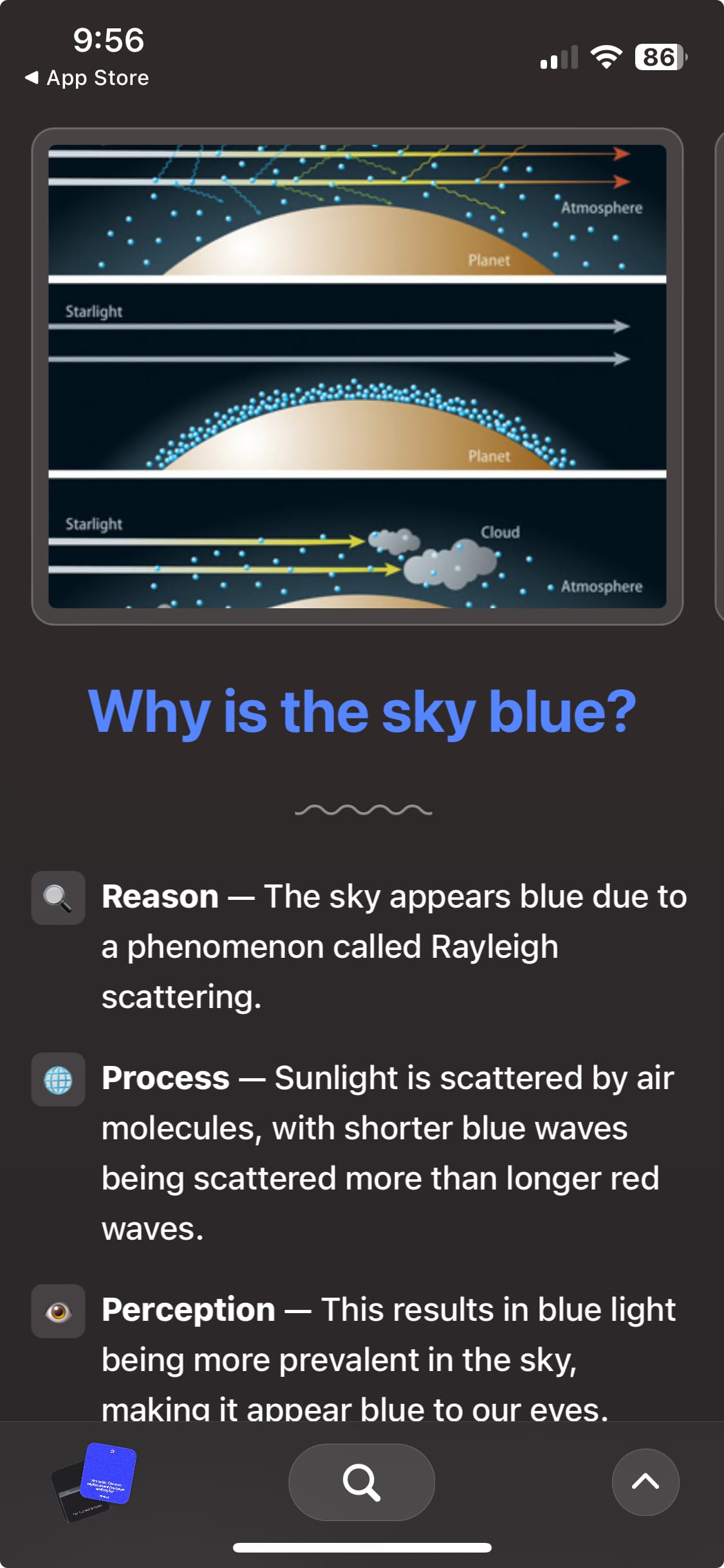Revisiting the Web Browser
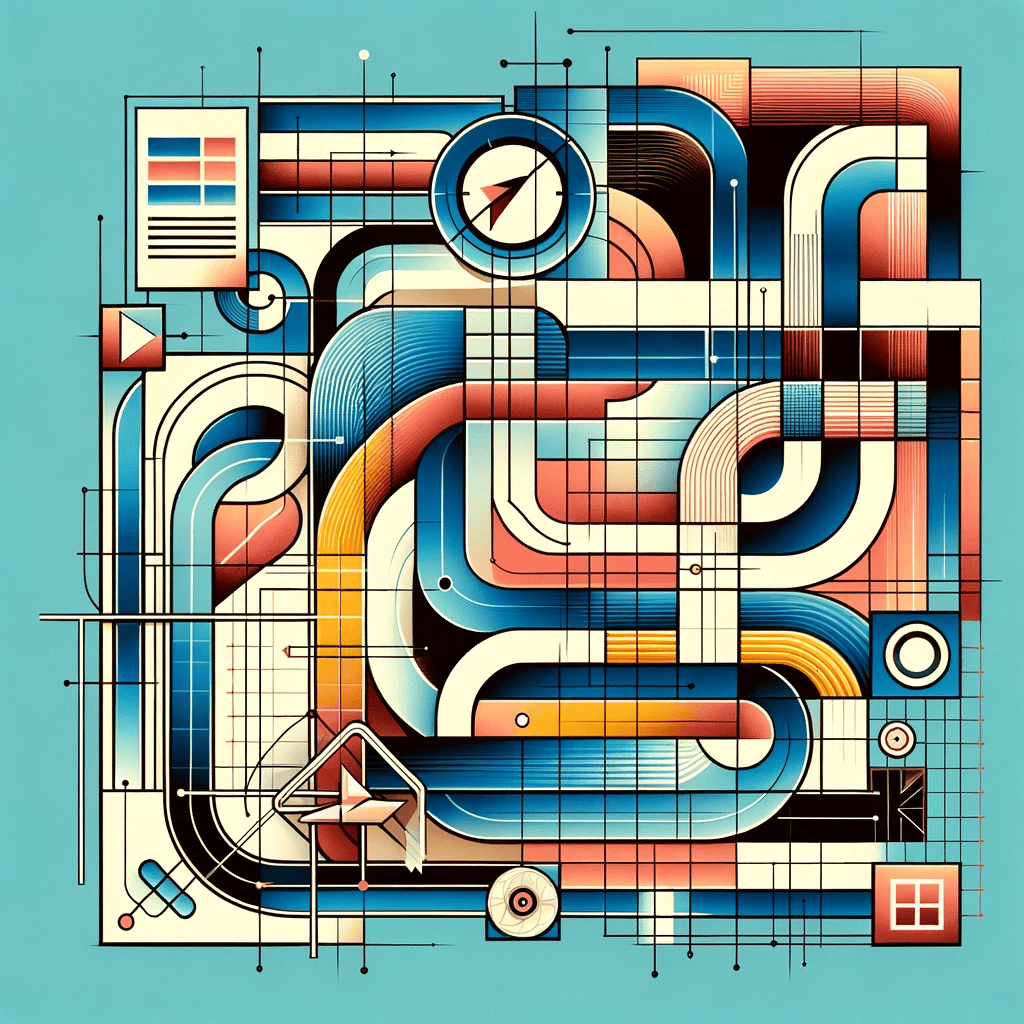
I've often found myself at odds with mainstream web browsers. As a long-time Mac user, I've always had Safari available by default, but have never really taken to their UI. In the mid 2000s, I became enamored with Firefox due to extensions like firebug (probably dating myself a bit here). Then, my journey from Firefox to Chrome a decade ago left me longing for something more customizable.
I was also fatigued from having dozens of chrome windows open all the time with several tabs in each (mostly for work). This turned out to be extremely painful with each chrome crash or restart of the computer - good luck with whatever state chrome decides to restore itself to in those cases. Early in 2023, driven by this persistent itch for the ideal browsing experience, I set out to explore the world of alternative web browsers - and found a few pleasant surprises.
Right from the get-go this first browser impresses. Orion is a free browser built on webkit (like Safari), and has built in ad and tracking blocking tech that's really good. It's also the absolute fastest browser I've used. Seriously, it's amazingly quick at loading web pages and moving back to anything else just feels like a bummer.
It also has nifty vertical tabs (which can also be nested) rather than the traditional tabs across the top. This is a major difference and required some reworking of my muscle memory, but I wanted to explore new interface concepts and didn't find this to be a major issue. In fact, it likely prepared me for the next browser I reviewed. While Orion impressed me with its speed, I continued my search and stumbled upon Arc.
I began using Arc in early 2023 when it was in beta-only (it's now available to everyone). This is my current default browser and I really fell in love with the ability to organize my tabs into folders in the sidebar (similar to the nested tabs in Orion), but Arc takes that even further by having multiple spaces - so I can break up my personal browsing space/links from my professional projects. I've found I have clarity, and in general, less clutter and anxiety by not having a billion links across the top of the browser.
Additionally, Arc's sidebar collapses completely from view (you can turn this on or off) when its' not needed. This means I'm almost always viewing one particular window and increases my ability to focus on that task.
Arc also automatically archives tabs after a certain length of time which you can also customize. Archived tabs are still available (similar to browsing history) but removing them from the primary UI again helps reduce clutter and, for me, helps focus.
However, it's not perfect. The limitation on cycling through only a certain number of tabs within a space, a feature I hope becomes user-configurable, is one such trade-off.
Finally, one brand new experiment Arc has released just this week is a new browser (on iOS only for now) called Arc Search. It's the most minimalist web browser I can think of. It opens to a search bar. Once you type your inquiry, the software looks at the top 5 or 5 results, reads for your answer and creates a "page" for you with your specific answer and links to the sources. Is this the future of browsing? Take a look at these screenshots and let me know what you think!